Lumia 920 – Best Smartphone I Have Owned
Before I left on vacation I went and bought myself a late birthday present which was the Nokia Lumia 920 smartphone running Windows Phone 8. It was a decision between the iPhone 5 and the Lumia 920. I’ve mostly used iPhones over the past few years, but I did have a Windows Phone 7 device as well. I liked it, but too many quirks made me return to the iPhone.
I’ve been watching closely the progress of Windows Phone 8, and between that and the hardware from Nokia, I decided to take another plunge into Windows Phone. I’m certainly glad I did.
Most of the quirks I had with Windows Phone 7 were resolved in WP8, and the hardware side is so much better than the iPhone at half the price (on contract). The device is bigger than the iPhone with a beautiful 4.5” display. Some reviewers like to point out the 920 is “big”, but that’s a plus in my book as the larger screen area is much easier on the eyes.
I’ll go into Windows Phone 8 in another article, but it’s no problem for me to say this is much better than the stale iOS platform. Live Tiles are a great feature, integration with Office and SkyDrive is done right, and overall it’s a smooth experience.
I’ve only had it a short time, so I’ll keep writing about it, but if you are in the market for a new smartphone, give this one a look.
Blog has Moved
I have really enjoyed and have been quite impressed with the free blog system here on WordPress.com, but it was time I move my personal blog over to my host.
Please visit my new blog, and be sure to subscribe to my new RSS feed.
WindowBlinds 6 Beta Released!
WindowBlinds 6 Beta has been released for subscribers of Object Desktop.
WindowBlinds 6 represents a whole new generation of Windows skinning with advanced new features such as animation overlays, blur glass effects on both Windows Vista and Windows XP, user created sub-styles, full font control, explorer backgrounds, complete Windows Vista skinning, faster performance, and much more!
More information can be found here.
Animated Wallpapers for July ’07
Every month I make a video featuring the best animated wallpapers (.dreams) that were submitted to WinCustomize.com
You can find the links to download these .dreams at the link below. You do need to have Vista Ultimate, DreamScene, and Stardock DeskScapes installed.
The Jing Project
I got an e-mail last week introducing the Jing Project from Techsmith, the creators of great software such as SnagIt and Camtasia Studio.
So what is Jing? It’s basically an application that lets you take a quick screenshot or video capture, edit it, save it, or upload it to screencast.com.
Once Jing is started it places a small dock-like object on the side of your screen where you can access the controls. You then select all or part of your screen to be recorded, then decide whether you want a video recording, or just an image capture. From there you have a few options such as the ability to add text and arrows.
So far it is working great, and is a great utility for someone who needs to take a quick video of their desktop, without needing the full power of something like Camtasia. I’d like to see the UI changed a bit, and having the ability to upload to a site like Flickr would make this application really rock.
This is something I’m definitely keeping an eye on and I recommend giving it a shot. It’s free…..so why not?
Multiplicity featured at Download.com’s Daily Download
I came across the Daily Download at Download.com and saw they have featured Multiplicity today. There’s also a quick video showing simply what it does. I have written many times about how Multiplicity is essential for anyone who has multiple PC’s, especially for someone who works from their home.
Facebook Group Improvements
As you have seen in my other posts I was promoting our new Facebook group on Desktop Customization. My co-admin and friend (known as Zoomba) wrote a great article on the improvements Facebook needs for its Groups feature. It’s a great article for anyone who uses Facebook.
SkinStudio 6 Preview
Subscribers to Object Desktop will be getting the long awaited preview of SkinStudio 6 in just a few days. SkinStudio is a program that allows users to create visual styles for Windows XP and Windows Vista.
The upcoming version of SkinStudio is a complete rewrite, and making it much easier for new users to create skins was a top priority. Users can change as much, or as little of the GUI as they want, and this new version will take advantage of features in the also upcoming WindowBlinds 6 which will also be released in beta very soon.
🙂
Join Our Facebook Desktop Customization Group
I started a desktop customization group over on Facebook, and it’s open to anybody to post thier desktops and techniques on customizing. If you are a Facebook user feel free to join, so we can get the customization word out there.
If you sign up, post who you are on the wall so we can put names to the faces from different communities.


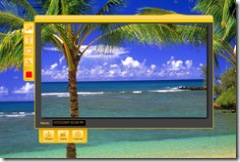








You must be logged in to post a comment.